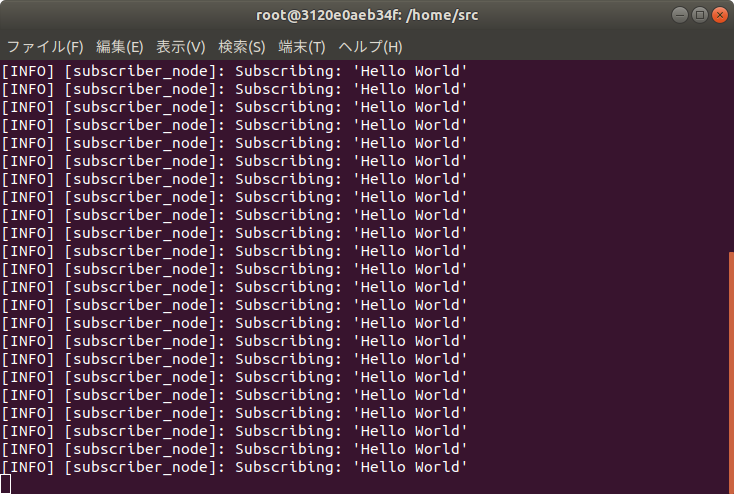ROS2 Pub/Subサンプル
ROSやROS2ではPub/Sub方式で他のノードと通信することができます。
PublisherノードとSubscriberノードを作成して,Pub/Sub通信をしてみます。
プロジェクトの作成
ROS2開発環境のDockerコンテナを起動します。
Dockerイメージの作成方法,使用方法は以下の記事にまとめています。
コンテナを起動したら以下のコマンドを実行し,pubsubプロジェクトを作成していきます。
$ source /opt/ros/dashing/setup.bash $ cd /home $ mkdir src $ cd src $ ros2 pkg create --build-type ament_cmake pubsub --dependencies rclcpp
作成されたpubsubディレクトリ内のsrc ディレクトリに移動し,publisher.cppとsubscriber.cppを作成していきます。
ソースの記述
publisher.cppの作成
以下の内容でpublisher.cppを作成します。
#include <memory> #include <chrono> #include "rclcpp/rclcpp.hpp" #include "std_msgs/msg/string.hpp" using namespace std::chrono_literals; class Publisher : public rclcpp::Node { public: Publisher() : Node("publisher_node") { timer_ = create_wall_timer(1s, std::bind(&Publisher::timer_callback, this)); publisher_ = this->create_publisher<std_msgs::msg::String>("topic", 10); } private: void timer_callback() { auto message = std_msgs::msg::String(); message.data = "Hello World"; RCLCPP_INFO(this->get_logger(), "Publishing: '%s'", message.data.c_str()); publisher_->publish(message); } rclcpp::TimerBase::SharedPtr timer_; rclcpp::Publisher<std_msgs::msg::String>::SharedPtr publisher_; }; int main(int argc, char *argv[]) { rclcpp::init(argc, argv); rclcpp::spin(std::make_shared<Publisher>()); rclcpp::shutdown(); return 0; }
subscriber.cppの作成
以下の内容でsubscriber.cppを作成します。
#include <memory> #include "rclcpp/rclcpp.hpp" #include "std_msgs/msg/string.hpp" using std::placeholders::_1; class Subscriber : public rclcpp::Node { public: Subscriber() : Node("subscriber_node") { subscriber_ = this->create_subscription<std_msgs::msg::String>("topic", 10, std::bind(&Subscriber::topic_callback, this, _1)); } private: void topic_callback(const std_msgs::msg::String::SharedPtr msg) const { RCLCPP_INFO(this->get_logger(), "Subscribing: '%s'", msg->data.c_str()); } rclcpp::Subscription<std_msgs::msg::String>::SharedPtr subscriber_; }; int main(int argc, char *argv[]) { rclcpp::init(argc, argv); rclcpp::spin(std::make_shared<Subscriber>()); rclcpp::shutdown(); return 0; }
CMakeLists.txtの編集
ros2 pkg createコマンドで自動生成されたCMakeLists.txtを編集し,以下のような内容にします。
cmake_minimum_required(VERSION 3.5) project(pubsub) # Default to C99 if(NOT CMAKE_C_STANDARD) set(CMAKE_C_STANDARD 99) endif() # Default to C++14 if(NOT CMAKE_CXX_STANDARD) set(CMAKE_CXX_STANDARD 14) endif() if(CMAKE_COMPILER_IS_GNUCXX OR CMAKE_CXX_COMPILER_ID MATCHES "Clang") add_compile_options(-Wall -Wextra -Wpedantic) endif() # find dependencies find_package(ament_cmake REQUIRED) find_package(rclcpp REQUIRED) find_package(std_msgs REQUIRED) add_executable(publisher src/publisher.cpp) ament_target_dependencies(publisher rclcpp std_msgs) install(TARGETS publisher DESTINATION lib/${PROJECT_NAME} ) add_executable(subscriber src/subscriber.cpp) ament_target_dependencies(subscriber rclcpp std_msgs) install(TARGETS subscriber DESTINATION lib/${PROJECT_NAME} ) if(BUILD_TESTING) find_package(ament_lint_auto REQUIRED) # the following line skips the linter which checks for copyrights # uncomment the line when a copyright and license is not present in all source files #set(ament_cmake_copyright_FOUND TRUE) # the following line skips cpplint (only works in a git repo) # uncomment the line when this package is not in a git repo #set(ament_cmake_cpplint_FOUND TRUE) ament_lint_auto_find_test_dependencies() endif() ament_package()
ビルド
上記の3ファイルを編集したら以下のコマンドを実行してビルドします。
$ cd /home $ colcon build
動作確認
Publisherの起動
ROS2開発環境のDockerコンテナ内で以下のコマンドを実行し,Publisherを起動します。
$ cd /home/src $ source install/setup.bash $ ros2 run pubsub publisher
以下のように1秒毎に文字列がPublishされます。
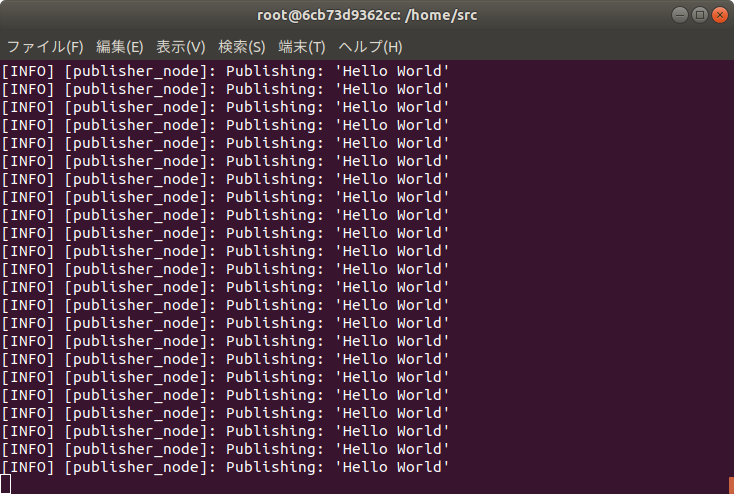
Subscriberの起動
ROS2開発環境のDockerコンテナをもう一つ起動し,以下のコマンドを実行してSubscriberを起動します。
$ source /opt/ros/dashing/setup.bash $ cd /home/src $ source install/setup.bash $ ros2 run pubsub publisher
以下のようにSubscribeした文字列を表示します。
publisher.cppとsubscriber.cppで同じトピックを指定しているので上記で起動したPublisherが出力した文字がSubscriberに表示されます。